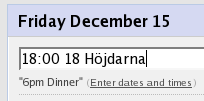Backpack calendar minihack
Among my minor dislikes about Backpack is the fact that I don't get to see the time for an appointment in the calendar view.
Many of my appointments lately have been 2-hour lectures, so given just the start time, I'd immediately get a great overview of what times I'm available on a given day (without having to click through to get the details). Plus, it's good to know if I need to have my shit together at 10:15, or not until sometime in the afternoon.
Simple hack: just enter the time twice. Et voila - I now have appointment times visible in the calendar when, and only when, I want to.
That wasn't very difficult. I'm still grumpy about weeks starting on Sundays, though.