Selectively attentive email checking
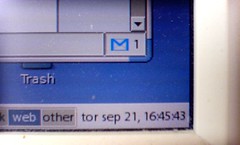 The Gmail Notifier extension for Firefox proudly announces when email drops into my inbox (mailing lists and such are detoured and never touch the inbox).
The Gmail Notifier extension for Firefox proudly announces when email drops into my inbox (mailing lists and such are detoured and never touch the inbox).
I have it set to check for new mail every 15 minutes. A common advice is to check only once an hour or less, but I'm not quite there yet.
I'll admit the little icon is a possible, even probable, attention thief. When it turns blue, I do tend to stray from what I'm doing to go see what santa the virtual mailman has brought for me.
I'm fairly okay with that, though. For now. What I'm less okay with is the fact that when I've dealt with that lovely piece of russian spam, the notifier will still passively claim my attention until the next scheduled check, up to 15 minutes away (and, when I shape up, up to an hour away, or more).
You might whink "so ditch the notifier, and just check manually every hour", but I want that notifier, because it means I never check my inbox unless there is actually something in it. That's a good thing.
So, I want it to check for new mail only every N minutes, but to be immediately aware of any inbox shrinkage. If the little envelope goes blue, and I pop my head in there and do whatever needs to be done about whatever it was that called for my attention in there, the notifier should go back to its "no mail" mode in a split second.
Oh, and if it could check at given times instead of "every N minutes from when the browser started", that would be totally sweet.
All good things come to those who wait, right?
