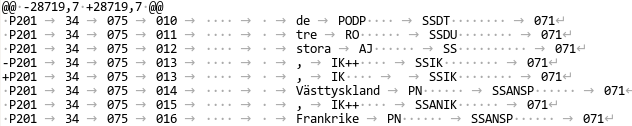Visible whitespace in the shell
Bash alias of the day. Stuff this into your ~/.bashrc:
alias visws="sed -e 's/ /\o033[37m\xc2\xb7\o033[0m/g' \
-e 's/\t/\o033[37m \xe2\x86\x92 \o033[0m/g' \
-e 's/\r/\o033[37m\xe2\x86\xb5\o033[0m/g'"
Then pipe anything to visws, and you'll get spaces, tabs and carriage returns shown in grey as sweet unicode characters (which my django-driven blog cannot show you, embarrasingly). Dots and arrows, basically.
(This will only work if your terminal encoding is utf-8. But it is, right?)
Update: To be clear, the "cannot show you" part is my fault, not django's.
Bonus: Here it is in action.